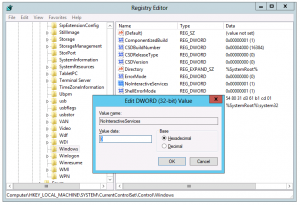Basic Facts.
- When creating interactive service from console application and launching it in other user session (different from the current), the console window won’t be shown in that user session, though the application itself will run as service there. This issue happens due to system restrictions on Windows Vista, XP, 7, Server 2003 and 2008.
-
The Interactive Service Detection (UI0Detect) service is disabled on Windows 8 and Windows Server 2012.
However, UI0Detect is required so that one can see and access interactive services in Session 0.One can re-enable interactive services by editing the registry:
1. Start the registry editor (“regedit.exe”).
2. Navigate to HKEY_LOCAL_MACHINE\SYSTEM\CurrentControlSet\Control\Windows on the left side.
3. On the right, double-click the NoInteractiveServices entry and change its value from 1 to 0.
4. Click OK to record your change.