If you are connected to Internet via Proxy, you may want configure some Proxy settings. Choose “Proxy” tab in Preferences:
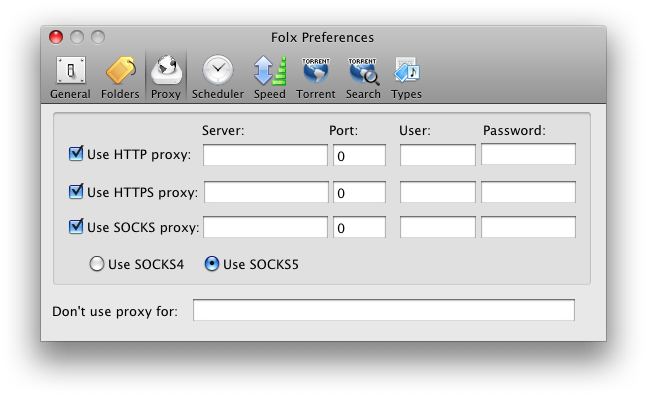
Specify web proxy type you use: HTTP, HTTPS or SOCKS. If using SOCKS, specify protocol type: SOCKS4 (authentication is not required) or SOCKS5.
Server: field where you enter the proxy server name or IP address.
Port: field where you enter the proxy port.
User: field where you enter the username required to log into the proxy server for authentication (if required).
Password: field where you enter the password required to log into the proxy server for authentication (if required).
Don’t use proxy for: list addresses (servers’ addresses, local IPs) which you do not want to access via proxy, thus staying invisible to them.