To install Flash Decompiler, follow these steps:
- Download the latest version of Flash Decompiler Trillix from Eltima Software website.
- Double-click the saved flash_decompiler.exe file to start the installation process.
- In the invoked window click “Eltima Software End User License Agreement” link (Internet connection is required) to read licensing terms of Eltima Software under which Flash Decompiler is provided. If you agree with all license terms and conditions, click “Next” button.

- Choose the installation method – standard or custom.Standard installation is performed fully automatically. All you have to do is click “Next” button, wait a few seconds and click “Finish” button to end the installation process.
Note: Save Flash Movie Internet Explorer plugin and Firefox extension (free bonus tools by Eltima Software) will not be installed, if you choose standard installation.
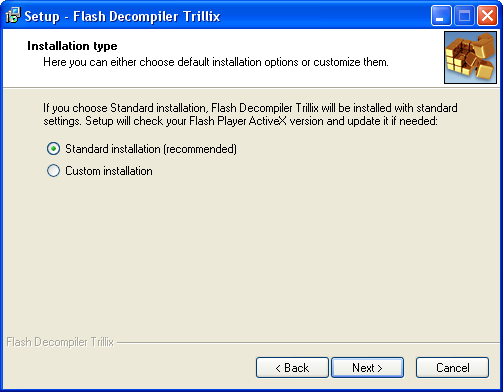
- If you choose custom installation, you will be able to customize installation options. Click “Next” button to proceed.
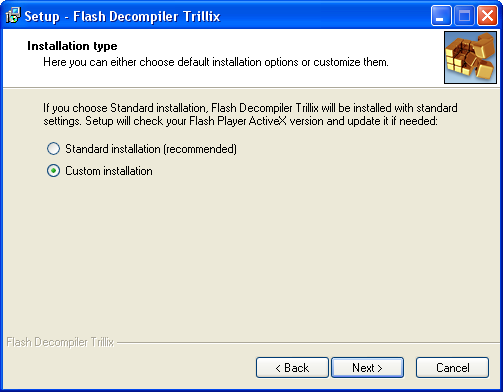
- Select the destination location for Flash Decompiler. Then click “Next” button to continue:
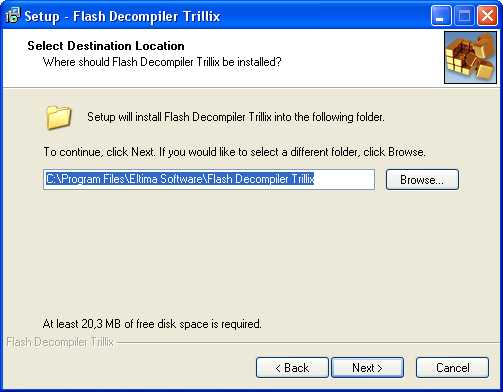
- Choose the Start menu folder where the program’s shortcuts will be created. Then click “Next” button to continue:
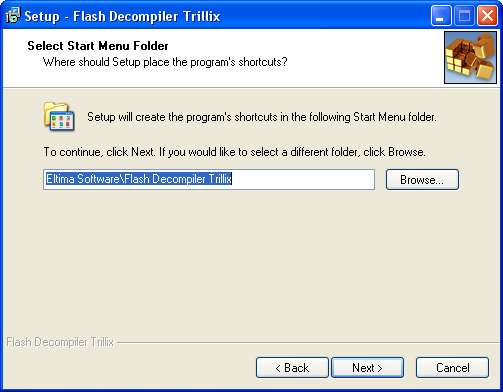
- Decide whether to create a desktop and Quick Launch icons. Then click “Next” button to continue:
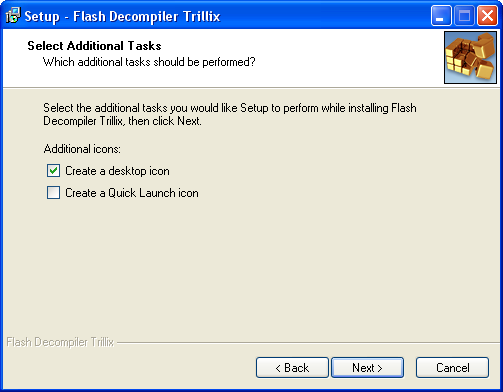
- Decide whether to upgrade Flash Player ActiveX or to download it, if none is installed in your system. You can also skip this step.
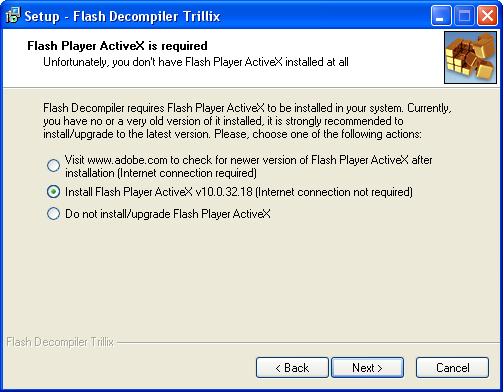
- Select if you would like to install Save Flash Movie Internet Explorer plugin and Firefox extension (these are free bonus tools which you get with Flash Decompiler by Eltima).
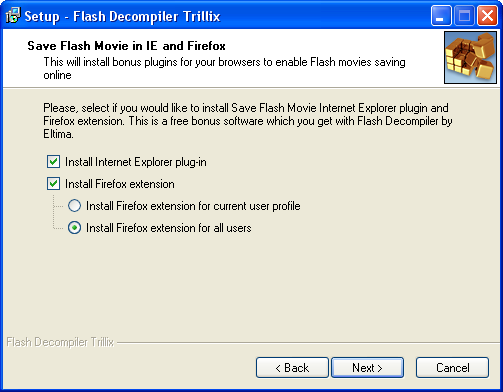
- Choose “Launch Flash Decompiler Trillix” option if you want Flash Decompiler start immediately once the installation is over.Tick “Visit our Knowledge Base at Eltima Wiki” checkbox to be directed to our Wiki where you can view the detailed answers to Frequently Asked Questions.Once the installation is over, click “Finish” button:
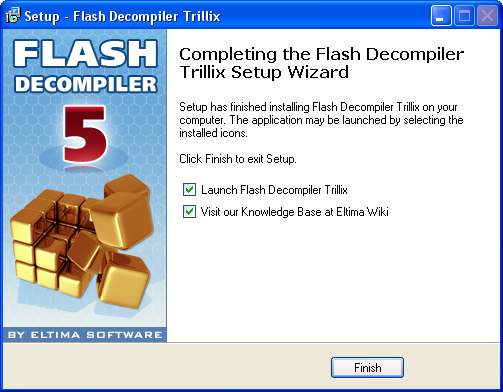
- If you’ve chosen “Launch Flash Decompiler Trillix” option, Flash Decompiler will start immediately. Otherwise, either navigate to the Start menu and locate the launcher in “Programs” submenu or double-click the shortcut created on the desktop to launch Flash Decompiler.