To take a screenshot of a currently played file/frame, click “Take screenshot” Status bar button, located in the bottom of Main window:
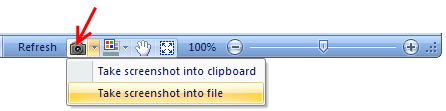
Two ways to save taken screenshots are available:
- “Take screenshot into clipboard” option permits to save a screenshot to clipboard. After that you can paste it in graphic editor, document, etc.
- “Take screenshot into file” option permits to save a screenshot to your hard drive. Set the destination path in the invoked “Save As” window.
By default, screenshots are saved to your hard drive in BMP format.