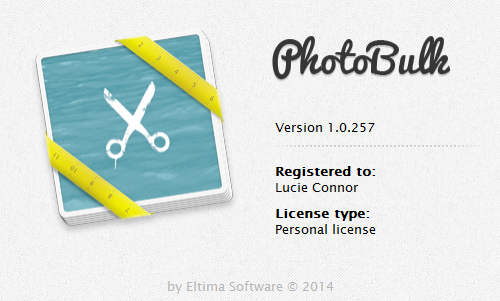To activate PhotoBulk for Windows, take these steps:
Note: Access to the Internet on your PC is required.
1. Click “Enter registration code” in PhotoBulk menu:
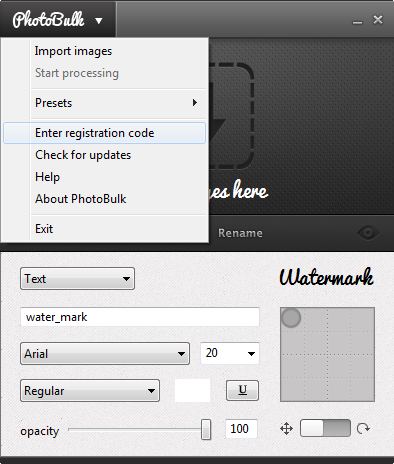
2. In the invoked window enter your activation code you’ve received from us:
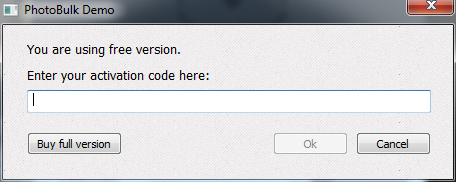
3. Finally, click “Ok” button.
4. PhotoBulk for Windows will be activated automatically. No system reboot or application restart is required.
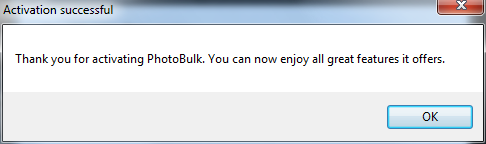
5. You can always view your license info in About screen of PhotoBulk for Windows: