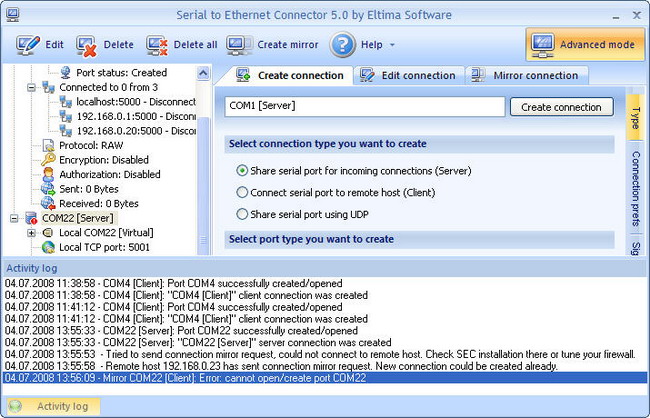Activity log is located in the bottom of the main window. You can have a look at this log to know the exact actions and operations which SEC is handling. For example, if you created a connection, you can see all the necessary information in Activity log: date and time when connection was started, connection name and successful creation/opening of serial port.
At any time you can verify all the changes in program (connection creation, errors in port creation/opening, encryption, authorization errors, etc). All you need is to point your mouse directly to “Activity log” in the main window.
Moreover all the program’s activity is saved to sec_log.txt, which you can find in directory, where you have installed SEC.