In the samples directory of the Serial Port ActiveX Control you can find “Serial Port Control Center” application, which purpose is to show functionality of Serial Port ActiveX Control.
Note, that Serial Port Control Center may vary in different programming language versions. Samples directory contains the following examples:
1. \Examples\Builder – Builder 2007/2010
2. \Examples\C# – Microsoft C#.Net 2003/2005/2008
3. \Examples\Delphi7 – Delphi 7 /Delphi 2007/2010
4. \Examples\VB.Net – Microsoft VB.Net 2003/2005/2008
5. \Examples\VB6 – Microsoft VB 6
6. \Examples\VC.Net – Microsoft Visual C++.Net 2003/2005/2008
7. \Examples\VC6 – Microsoft VC++ 6.0
8. \Examples\Web scripting – JavaScript/VBScript
9. \Examples\WindowsScriptHost – Windows Script Host Java/Windows Script Host Vb
10. \Examples\Access – Microsoft Access
11. \Examples\Builder6 – Builder 6
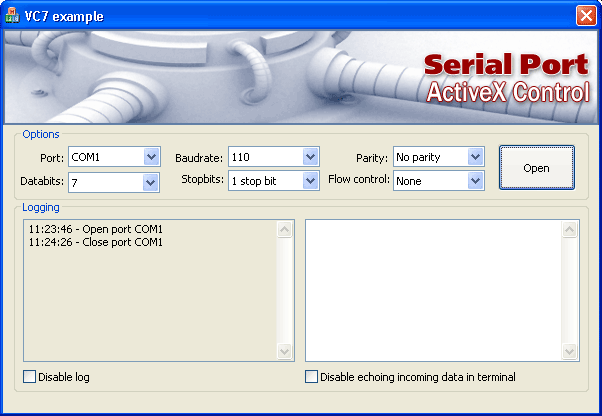
Port name: using this list you can choose a port to open.
Databits: here you can set the number of data bits in byte.
Stopbits: specify the number of stopbits here.
Parity: configure the parity control settings here.
Baudrate: specify speed of communication with the port here.
Log: here you can view all the events the opened port generates.
Terminal: here you can see all the symbols and characters read from or written to the port.
To open a port, please, click “Open” button. If “Open” button changed its caption to “Close”, it means that the port was opened successfully.
Click “Close” button to close the port.