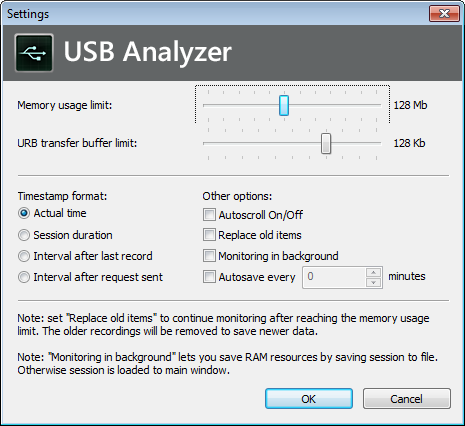Memory usage limit – adjust how much memory (buffer pool) will be used by USB Analyzer.
URB transfer buffer limit – restrict the URB buffer size to handle, taking into account your system resource limitations.
Timestamp format – display either current time or the time that has elapsed since the session start.
You can also display difference with the previous IRP and duration of IRP processing.
Autoscroll On/Off – decide whether the log window should be constantly scrolling automatically to display new events or not.
Replace old items – replace old items in buffer in order to continue monitoring.
Monitoring in background – while this option is on, events in GUI will not be renewed to reduce CPU load.
Autosave every X minutes – save data automatically after the specified time.
You can also stop monitoring upon specified data reception.