This tab allows services to be launched and stopped in specific order which is useful if your application depends on other applications/services and you want to be sure that they are running.
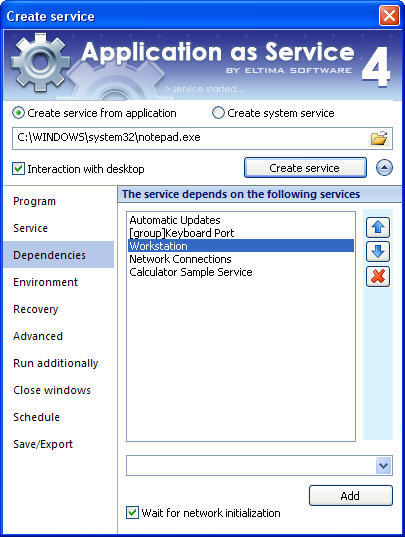
If you tick "Wait for initialized network" checkbox, two dependencies will be automatically added to the Dependencies list – Workstation and Network Connections. This option permits to start your service only after the network is fully initialized.
To create new dependence, type the name of the service manually or select from the list and click "Add" button:
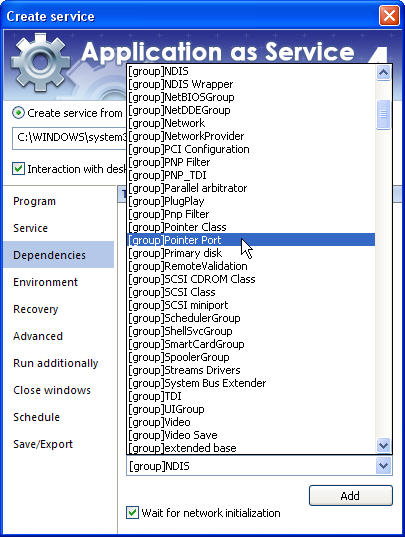
In case your service depends on several other services, specify all of them in the Dependencies list. If any of the required services is not started, you will get a warning message.
Use "Delete" button ![]() to delete the selected service
to delete the selected service
… or "Up"/"Down" buttons ![]() to move the selected service to the top/bottom.
to move the selected service to the top/bottom.