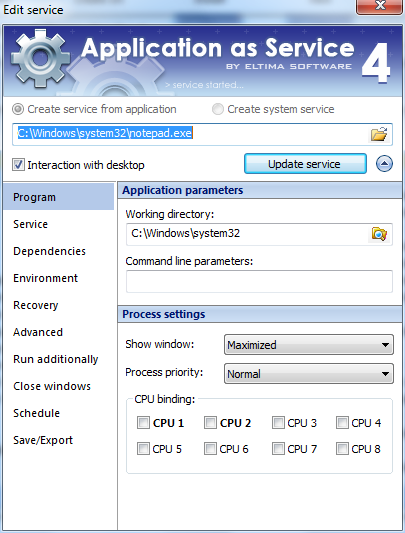Application as Service lets you edit any service parameters without the necessity to uninstall the service and then reinstall it. Just click “Update service” button and restart the service to apply new parameters to it.
To edit the service parameters, do the following:
1. Click “Edit” button on Toolbar and choose one of the following options:
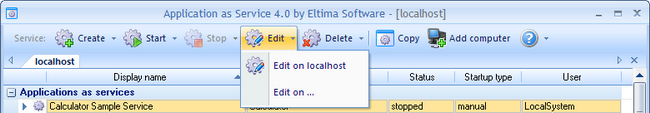
- Edit on localhost – edit the service on the local PC;
- Edit on… – edit the service on the remote PC.
Or just right-click the service in Services list and choose “Edit service…” option from the context menu:
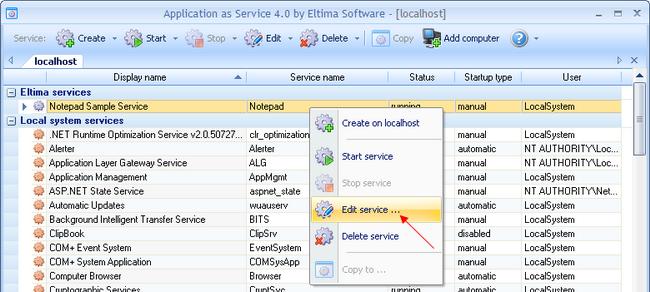
2. In the invoked window customize the needed parameters and click “Update service” button. Full description of tabs is available in Configuration Tabs section.