Services list" panel has two sections:
- "Applications as services" where all the sample services created by our application are represented;
- "Local system services" where all Windows services are located.
This is de facto the main workspace where you can check the status of the services, their startup types and user accounts which they run under.
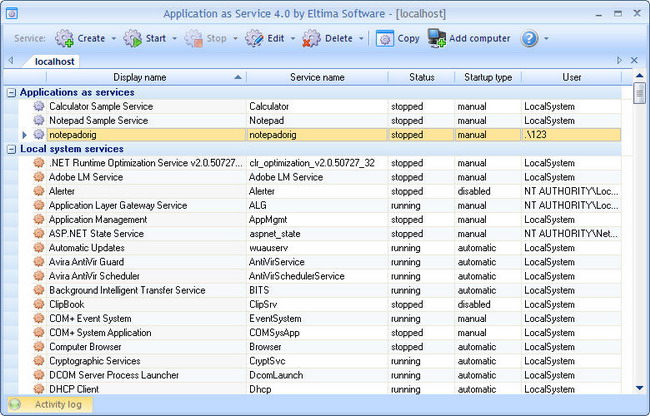
You can manage the selected service by right-clicking it and choosing the required option from the context menu:
