Once you have purchased Application as Service, you will be immediately sent your registration name and code. The next step is to register your copy of Application as Service.
- Select “Help” button on Toolbar –> “Enter registration code“:
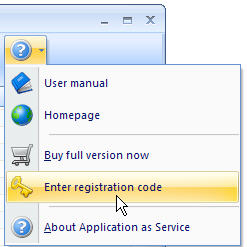
- Type your registration name and code you have obtained from us in “Application as Service – Registration” window:
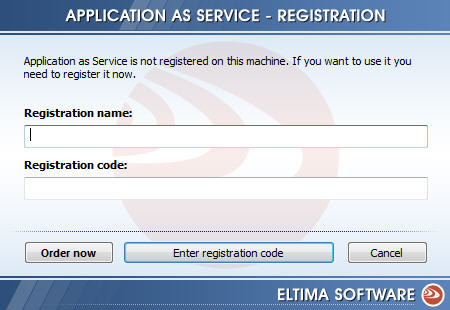
- Click “Enter registration code” button to complete the registration procedure.
- You will get the following confirmation message:
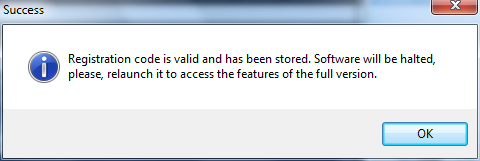
- Restart Application as Service.