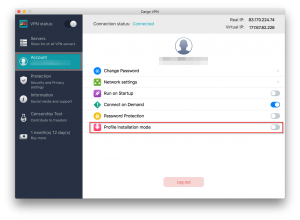The Profile installation mode on macOS X 10.11 and later presents the “old” profile installation method that is available in the earlier versions of macOS by default. Therefore, a VPN connection appears in the Sharing section of System Preferences, allowing you to share your VPN connection to other devices via Wi-Fi.
To enable the Profile installation mode, please go through a few easy steps that are outlined below.
At first, open the Cargo VPN app. On the Account tab, switch the button next to the Profile installation mode to enable this option. Click Allow for the system request.
Navigate to the Servers tab, and select the server you want to connect to. The application will automatically download the selected server profile. When the download is complete, you will be asked to follow the standard installation steps. Now you are connected to the desired server, and can share a strong VPN protection to other devices.