With CloudMounter you can access and manage files stored on BackBlaze.
-
- To mount BackBlaze via CloudMounter, click BackBlaze icon in the new connection dialog.
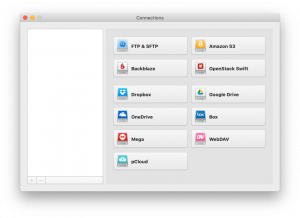
- Choose the connection name.
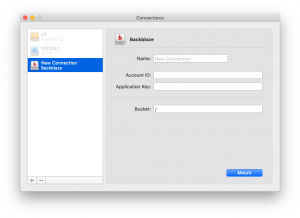
- Enter your account ID and application key in the corresponding fields.
- Specify the bucket name, or use the / (slash) character to indicate the root directory.
- Click Mount.