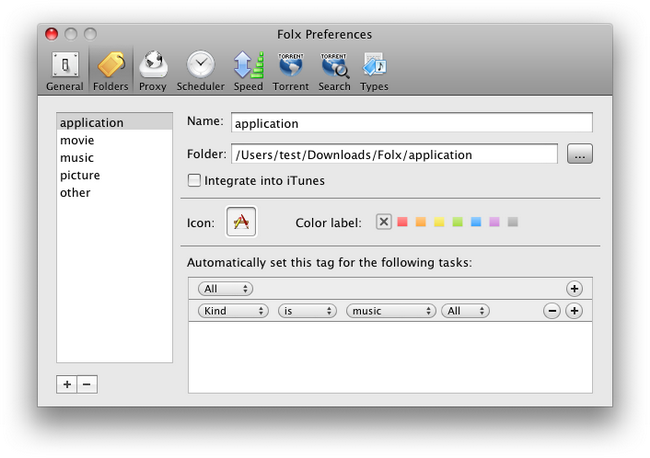You do not need to browse through folders on your Mac to search for downloaded music/videos anymore.
Folx allows PRO version users to enable iTunes integration. To do it, assign iTunes integration to a tag. All tasks with this tag will be automatically transferred into iTunes. Playlists will be created, named exactly as tags which were assigned to tasks (except for downloads with “music” tag that will appear in playlist named “Downloaded Music”).
Additionally, downloads will automatically appear in iTunes Library in the corresponding folders (Music, Videos, etc.).
To assign iTunes integration to a tag, follow these instructions:
- Right-click a tag and choose “Enable iTunes integration” option from the context menu:

- iTunes integration can also be enabled in Folx Preferences. Choose the required tag in the list to the left (or type manually) and tick “Integrate into iTunes” checkbox: