To invoke Tag info panel click ![]() Â Status bar button:
 Status bar button:
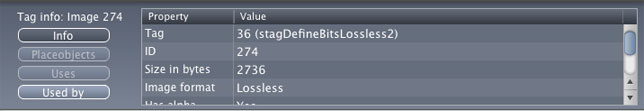
In Tag Info panel you can find details about decompiled object :
1.Info
Here you’ll see such low-level information about resource as the tag ID, the tag size, bounds, text, matrix etc depending on the object type (image, sound etc).
2. Placeobjects
Here you’ll see all the objects that a frame contains, layer and placement info for these objects.
3. Uses
See the object (-s) the tag uses. You can go to the object, used by the currently selected tag, by clicking it.
4. Used by
See the objects the tag is used by. You can go to the object, which uses the currently selected tag, by clicking it.
You can also show/hide Tag Information panel in Main menu –> View –> Show Tag Info.