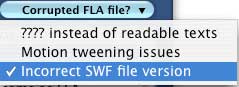Conversion settings
Flash Decompiler Trillix offers unique algorithms to convert SWF into FLA file. Every group of objects such as morphs, shapes, texts, fonts, motions, sounds, ActionScripts, etc. could be placed in separate FLA library groups, which makes using and viewing the resulting FLA file much easier. Additionally, you may customize FLA file workspace by enabling/disabling grids, rulers; specifying grid accuracy and so on. Every morph or shape can be placed on different layers to make sure that masks layers are working properly.
All settings are divided into a several groups, simplifing the process of selecting definite conversion settings. You may choose the particular group from ![]() in the Main Window after switching to Advanced mode. You can refer to Switching Simple and Advanced modes section to get brief information how to switch modes.
in the Main Window after switching to Advanced mode. You can refer to Switching Simple and Advanced modes section to get brief information how to switch modes.
Below is the list of all available settings:
Besides if you have some problems with converted FLA file you can try to use theese settings presets:
. Flash Decompiler will tune conversion settings just so, that will help to avoid these problems again.