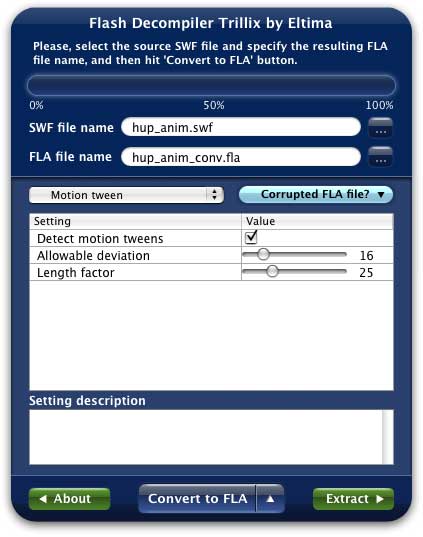This group of options defines the motion tweening detector settings. Motion tweening is a process of generating intermediate frames between two different images, producing transposition effect when the first image evolves smoothly into the second one.
- Enable Motion
This checkbox enables/disables motion tweening conversion. If this option is disabled, all of the settings below will be ignored. - Allowable deviation
This option defines the algorithm’s sensitivity and represents a deviation from imaginable motion trajectory in percents. It could highly affect the resulting movie quality: if you set deviation value small enough, the motion tween may not be recognized at all, and, on the contrary, if deviation is too high there may be flaws in resulting FLA file, where some objects will not follow the path correctly and produce quirky movements. This option is available if “Enable Motion” is enabled. - Length factor
Defines the deviation from calculated path with the distance factor.