File explorer lets you choose Flash files to preview and add them to My tasks list. Just select any directory in the folders tree. If that folder contains any files that can be decompiled, they will be shown in the files area of the File explorer. Once selected SWF/EXE file in File explorer, it will be playing in main player window automatically.
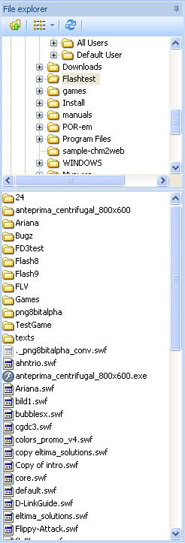
Main toolbar of File explorer contains several buttons, let’s review all of them:
Click ![]() button if you want to go up one level in File explorer.
button if you want to go up one level in File explorer.
Besides you are able to change view of your files/folders in File explorer by clicking  button.
button.
Please, click ![]() button if you want to reload current directory (for example if you copied new Flash files to this folder using Windows copy/paste).
button if you want to reload current directory (for example if you copied new Flash files to this folder using Windows copy/paste).