To preview a file in Flash Decompiler player choose one of the following ways:
- Click “Preview only” button at ribbon bar. In the invoked window browse to the required file and click “Open” button.
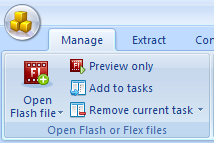
- Or click “Preview file in player” option in Main menu:
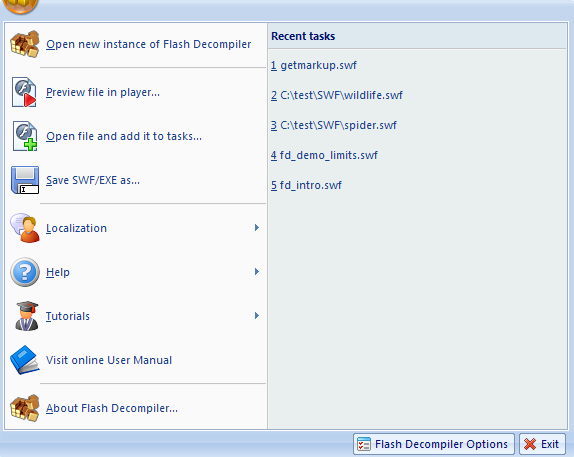
In the invoked window browse to the required file and click “Open” button.
Note: File will not be added to “My tasks” list.