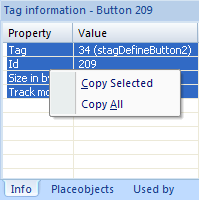Tag information” panel lets you preview inner tag structure, object position, its size, etc.
Select any object in “My tasks” list and find details about the decompiled item here. You can see the list of objects used in this tag, sprites and frames this tag is used in. You can also easily go to an object, which uses or is used by the currently selected tag by double-clicking the required object.
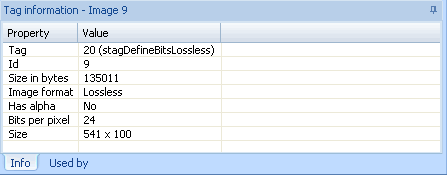
You can copy data displayed in “Tag information” panel for further analysis. Highlight the required text with a mouse cursor, right-click the text and choose “Copy Selected” option from the context menu. Or use “Copy All” option from the context menu to copy all data displayed in “Tag information” panel.