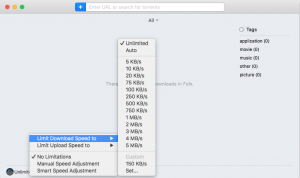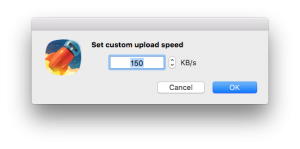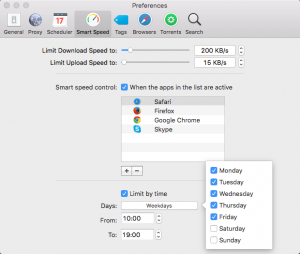In the PRO version of Folx you can control global speed limits via the dropdown menu in the lower left corner of the program:
There are three modes available:
- No Limitations:Files will be downloaded/uploaded at maximum speed.
- Manual Speed Adjustment:Folx will adhere to the limits set in the Limit Download/Upload Speed to dropdowns. The Auto option will enable Smart Speed for the given direction.
The Custom option allows you to set a custom speed limit.
- Smart Speed Adjustment:The download/upload limits will be set dynamically based on whether there is Internet traffic from a web browser or another application. This way you can make the most of your Internet connection, letting Folx download at full capacity, while still maintaining good user experience in other applications.
The Smart Speed options are grouped on the respective tab in Preferences:
Here you can add the required applications to the list and set the speed limits as needed. To enable Smart Speed based on a schedule, check the Limit by time option and specify the week days and time on which you’d like to have it enabled.