If you want to delete one or all connections, please, do the following:
1. Select the connection you want to remove in Connections tree
2. Click “Delete” on the main toolbar or right-click the necessary connection in “Connections Tree” to open context menu

3. Select “Delete connection” menu option
4. Confirm that you want to delete current connection
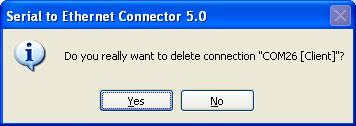
5. To delete all the established connections just click “Delete all” button on the main toolbar or right-click whatever connection in “Connections Tree” and select “Delete all”