To install Serial Port ActiveX Control into Visual Studio, click Toolbox –> “Add/Remove Items” menu item.
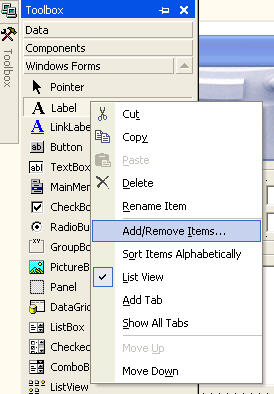
Select “COM Components” tab in “Customize Toolbox” window. Choose “Serial Port ActiveX Control”. Then click “OK” button.
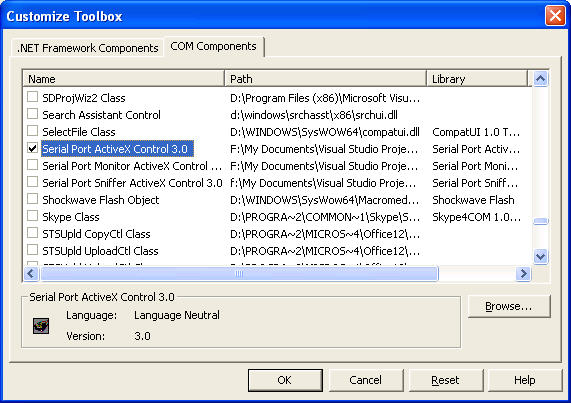
Now you can drag and drop control to the form and use all the methods and events provided by Serial Port ActiveX Control.
For more information see the example source code for MS Visual C++.Net and MS Visual C++.