Advanced Serial Port Terminal allows you to send any text file to the remote computer or device over serial port connection. However, it is the remote host, which will be responsible for this file receiving.
To send ASCII file over serial port connection, do the following:
1. Select "File" –> "New session" from main menu to invoke "New session" dialog.
2. Set the required connection settings to match the ones of the remote COM port.
3. Click "Open" button.
4. Select "File" –> "Open port" to open the local serial port if it is not opened yet:
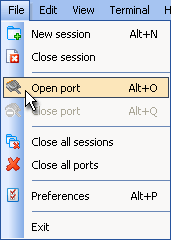
5. Click "Send ASCII file" toolbar button:

6. "Open" dialog will be invoked where you can select TXT file to send:
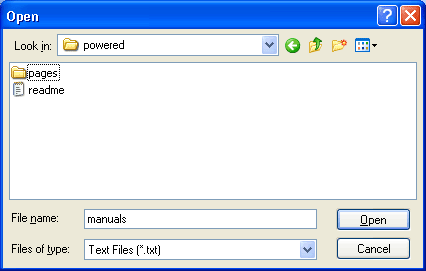
7. Finally, click "Open" button.