Use the following procedure to install Serial Splitter on your computer:
- Launch the serial_splitter.exe file. Follow the steps offered by the installation wizard:
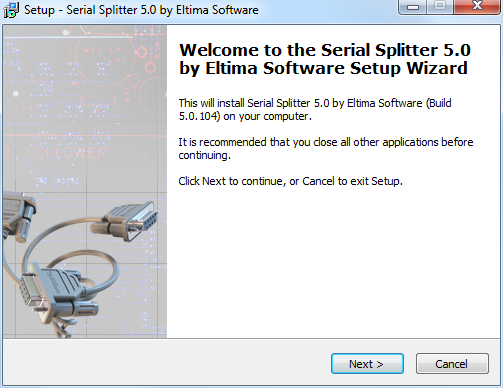
- After the product is successfully installed, run it either directly from the installer, or using any of the shortcuts created.
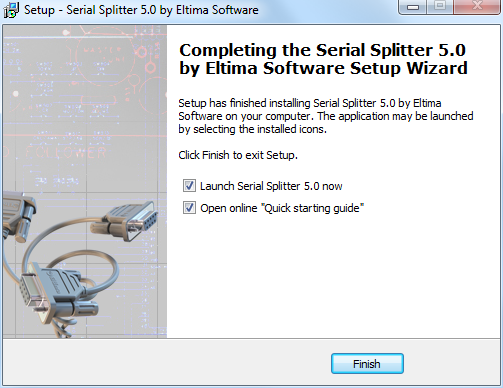 Note: Serial Splitter is not compatible with previous versions of Serial Splitter and Shared Serial Ports. If you have them installed on your PC, delete all bundles, uninstall Serial Splitter and Shared Serial Ports, and reboot your PC. Now you can install the new version of Serial Splitter.
Note: Serial Splitter is not compatible with previous versions of Serial Splitter and Shared Serial Ports. If you have them installed on your PC, delete all bundles, uninstall Serial Splitter and Shared Serial Ports, and reboot your PC. Now you can install the new version of Serial Splitter.