Serial Splitter gives you advanced possibilities to manage real and virtual ports applying different usage scenarios.
Splitting real serial ports
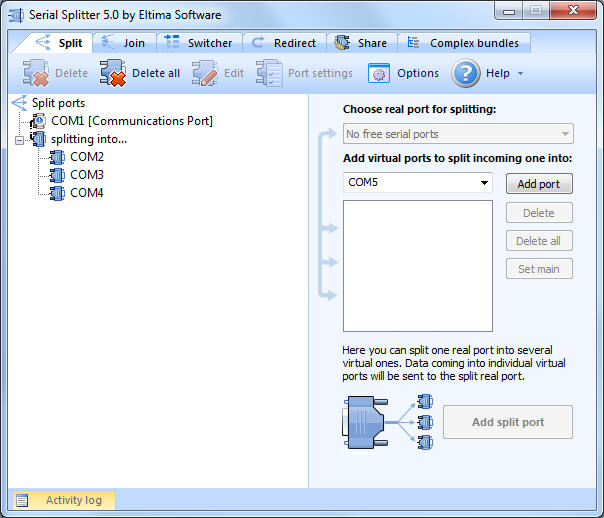
With this option you can create a bundle of ports which will split one real port into several virtual ones. Data coming into the split real port will be sent to each out-side virtual port, and vice versa.
Read how to split real port here.
Joining several real ports
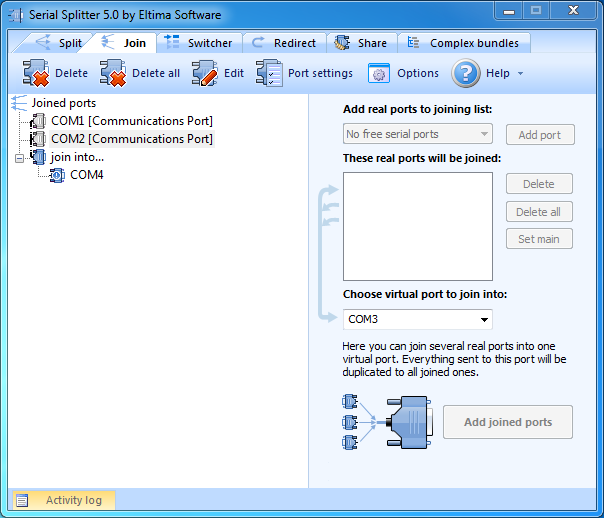
This option lets you do the action opposite to splitting a serial port.
You can create a bundle which will join several real ports into a virtual one. Now everything sent to any real port in a bundle (joined port) will be duplicated to the virtual one (joining port), and vice versa.
Learn more how to create a bundle of many serial ports to one.
Joining several real ports into one virtual for their further automatic switching
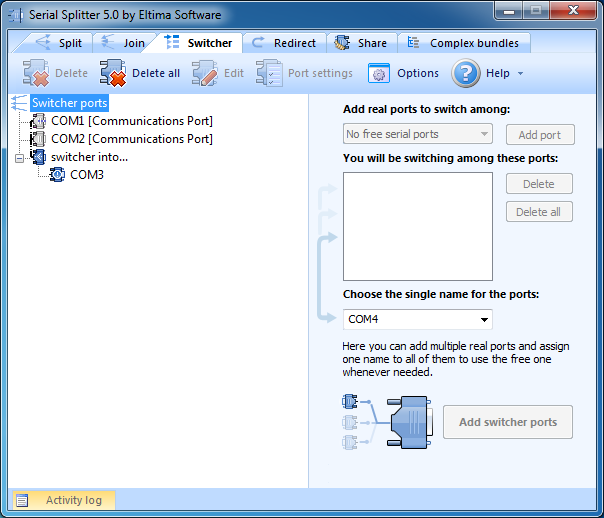
Serial Splitter lets you join several real ports into one virtual for their further automatic switching. This enables applications (connected to joining port) to get access to devices, connected to real joined ports. Several applications can open a virtual port at a time and connect to the device which is free at the moment among several identical devices. The number of applications which can connect cannot exceed the number of real ports in a bundle.
Learn more here.
Redirecting serial traffic
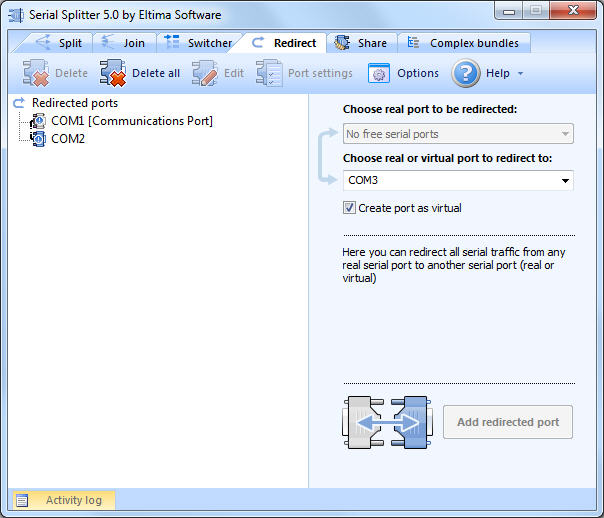
With this option you may redirect all serial traffic from any real port to another port (real or virtual). Serial Splitter creates additional (virtual) serial ports which you may use instead of real ones. All data sent to redirected COM port would be received by redirection port and vice versa.
Read more how to add redirected port bundle here.
Sharing real serial port between several applications
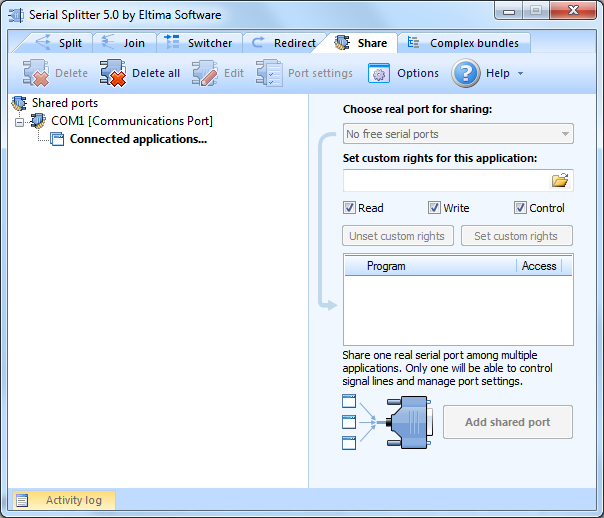
With this great Serial Splitter option you can share one real port among multiple applications. All applications will receive same data from one serial port simultaneously. Each application will think that it is working with a serial port in exclusive mode and will be able to send data to a real serial port. You may grant access rights to the particular application and specify serial port connection parameters (baudrate, databits etc).
Learn how to create a bundle with a shared port and how to set custom access rights for applications here.
Creating complex bundles
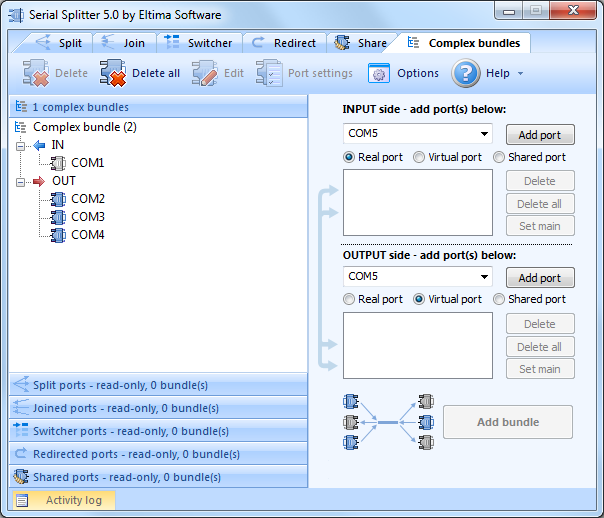
This tab provides advanced options of creating complex ports bundles – combinations of real, virtual and shared ports. With this unique feature data may come to IN side of the bundle from one port and then be split into several flows and directed to different ports. And, vice versa, data may come to IN side from several ports and be joined into a single flow.
Learn in detail how to add new complex port bundle here.
Advanced view

Advanced view panel in “Complex bundles” tab is an ultimately convenient tool to view all the port bundles created by Serial Splitter. Moreover, here you can delete port bundles or edit them. To edit a selected bundle press “Edit” button on the Toolbar or right-click the bundle name (or any bundle element) and then press “Edit” from a drop-down menu.