To redirect all serial traffic from any real port to another port (real or virtual):
- Choose real port which traffic you want to be redirected (redirected COM port):
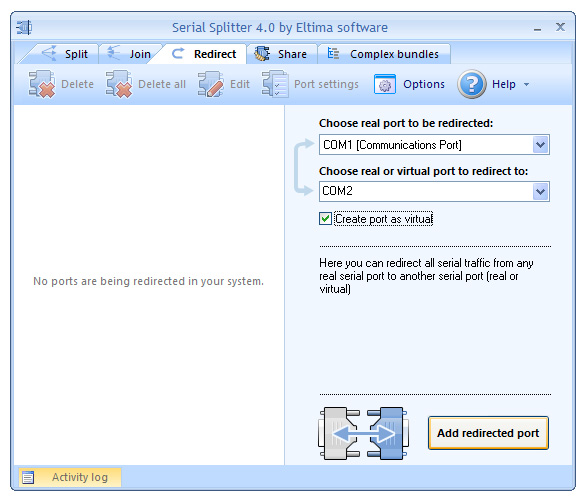
- Choose real or virtual port to redirect traffic to (redirection port). If you want to create port as virtual, check the corresponding box.
Note: When redirecting serial traffic from any real port to another one, ports of both sides are main ones. Learn more about main port in a port bundle here.
- Finally press "Add redirected port" button. Your port bundle is automatically created in Bundle tree. Now all data sent to redirected COM port will be received by redirection port and vice versa.
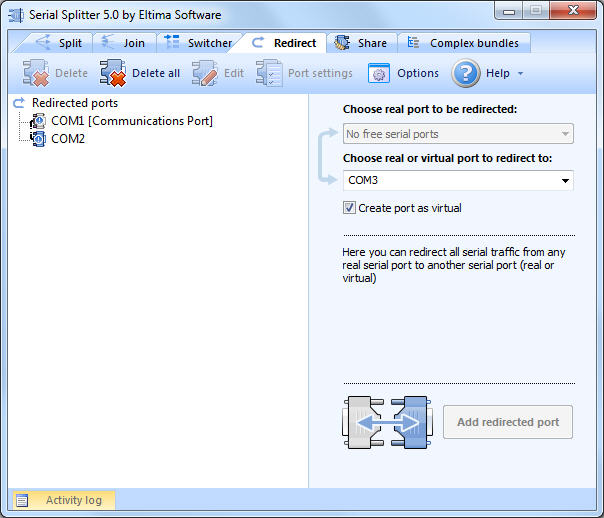 Note: If an error occurred while creating ports bundle, you may analyze information in Activity log.
Note: If an error occurred while creating ports bundle, you may analyze information in Activity log.