You can manually control some of the real port settings.
You can set permissions for real and virtual ports: allow or prohibit writing to and reading from other direction (when splitting and joining ports or redirecting serial traffic).
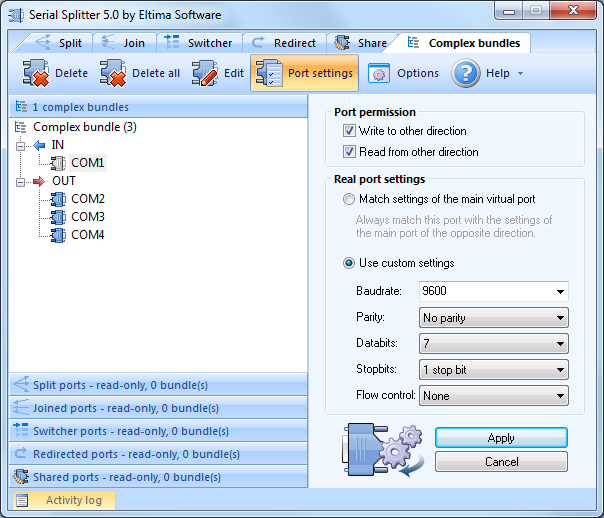
You can either match settings of the main virtual port or use custom ones:
If you select “Match settings of the main virtual port” option, make sure you have set remote port as the main one. This option can be useful if you want to open real serial port with exactly the same settings as virtual one.
As an alternative, choose “Use custom settings” option which allows specifying different values for real port settings such as:
- Baudrate
Baudrate is the number of symbol changes made to the transmission medium per second using a digitally modulated signal or a line code. It is measured in baud (Bd).
Possible baudrate values are: 110, 300, 600, 1200, 2400, 4800, 9600, 14400, 19200, 38400, 56000, 57600, 115200, 128000 and 256000 bauds. 9600 is selected by default.
You may also set custom baudrate parameters. Place mouse cursor anywhere inside this field and click “Backspace” button.
- Parity
Parity is a method of detecting some errors in transmission. An extra data bit is sent with each data character, arranged so that the number of 1 bits in each character is always odd or always even. If parity is correct there has been an even number of errors.
The parity bit in each character can be set to “No parity”, “Odd”, “Even”, “Mark” and “Space”.
No parity : means that no parity bit is sent at all. Error detection is handled by a communication protocol.
Odd : means that at least one state transition occurs in each character, which makes it more reliable.
Even : means that a parity bit is set to 1 if the number of ones in a given set of bits is odd.
Mark : means that the parity bit is always set to the mark signal condition and always sends the parity bit in the space signal condition.
Space : parity, likewise “Mark”, always sends the parity bit in the space signal condition.
Default value is “No parity”.
- Databits
Possible values are: 5, 6, 7 and 8. “7” is selected by default.
- Stopbits
Stopbits sent at the end of every character allow the receiving signal hardware to detect the end of a character and to resynchronize with the character stream.
Possible values are: “1 stop bit” and “2 stop bits”. Default value is “1 stop bit”.
- Flow control
Flow control is a signal in the interface to pause and resume data transmission.
Possible values are: “None”, “Hardware”, “Xon/Xoff”. Default value is “None”.
Hardware : applies handshaking with the serial port to indicate that data should be paused.
Xon : tells the sender that the receiver is ready for more data.
Xoff : tells the sender to stop sending characters until the receiver is ready again.
Note: If you have encountered any issues during data transmission via ports used by Serial Splitter, with Flow Control set to Xon/Xoff, please, contact us at support@eltima.com and describe the issue in detail.
Learn how to set custom real port settings here.