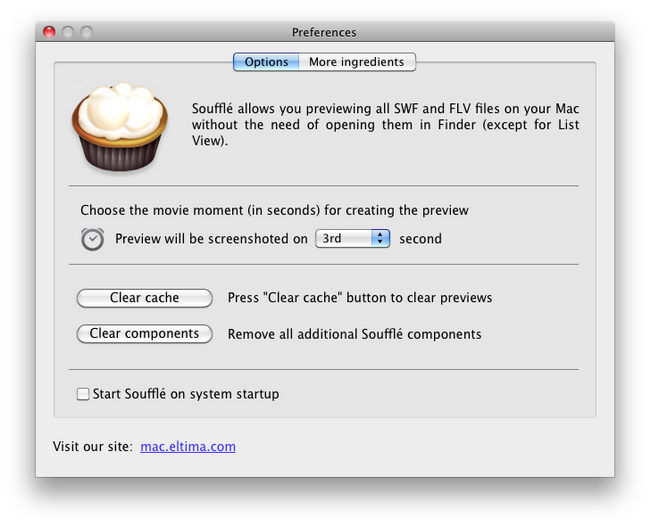To disable previews for Adobe Flash files, click Soufflé icon in status bar menu:
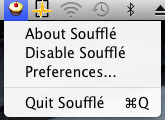
Click “Disable Soufflé” or “Quit Soufflé”. Previews for Adobe Flash files won’t be generated.
In future, to enable previews for Adobe Flash files again, click “Enable Soufflé” in status bar menu.
You can also clear previews ever created by Soufflé. It can help to temporarily free certain disk space. Previews will be generated again once you start browsing folders with Adobe Flash files.
To clear previews, click “Clear cache” button in Preferences: