Once you have upgraded to PRO version of SWF & FLV Player the registration key will be e-mailed to you shortly. Delivery time may vary depending on your purchase options. The next step is to register your copy of SWF & FLV Player:
1. Click “Upgrade to PRO version” in Main menu –> SWF & FLV Player:
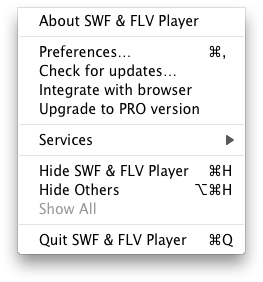
2. In the new pop-up window read the PRO version license conditions, and enter Name and Key you have obtained from us:
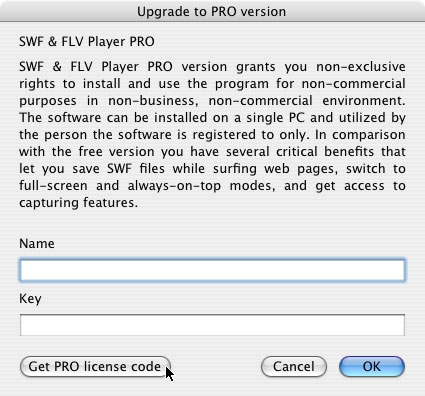
3. Click “OK” button. That’s it!
4. If you haven’t purchased PRO version of SWF & FLV Player yet, click “Get PRO version license code” button.