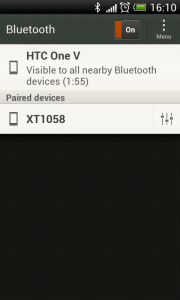1. On your Mac, from the Apple menu, choose System Preferences:
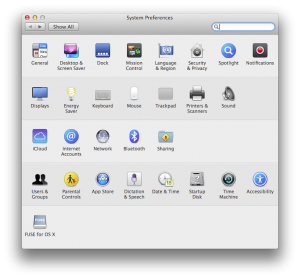
2. Choose Bluetooth. The Bluetooth preferences pane will appear.
3. Make sure your Android device is visible to other Bluetooth devices:
4. Your Mac will search for your device. When your Mac finds it, pair the two devices:
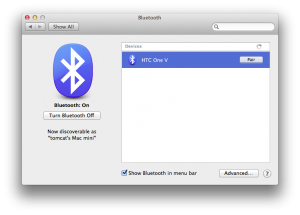
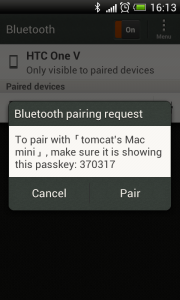
5. Now your Mac and Android device are paired:
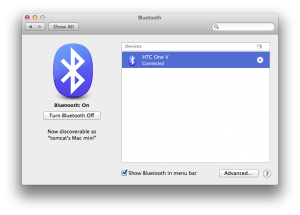
That’s all!