With VideoDuke you can easily get .mp3 from a YouTube video or any other supported website. Here are the steps you should follow to extract audio from a video:
- Enter the URL with the video you want to extract MP3 from into the search bar.
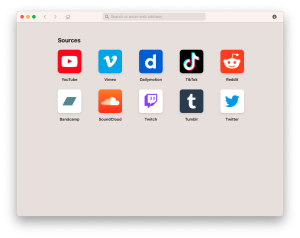
- Choose MP3 from the list of available formats.
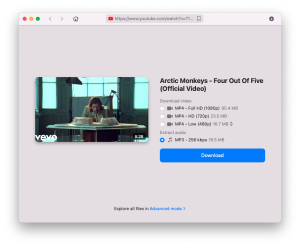
- Click the “Download” button.
A great thing about VideoDuke is that it always keeps the original title of the audio track and the thumbnail of the video