For a guide on a VSPD PRO version bundle pair creation, click here
To create a serial port bundle, follow these steps:
Step 1: (choose one of the four methods you like the most)
Click the “Pair” button:
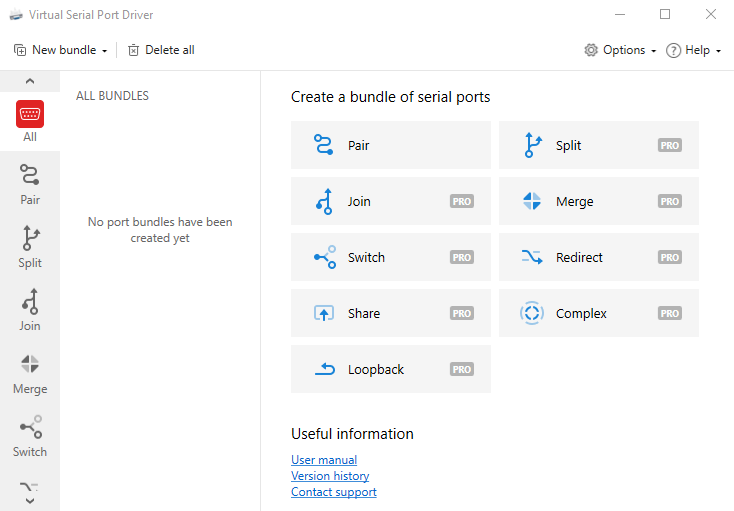
Method 2. From the “New bundle” menu:
Click “New bundle” in the upper-left corner and pick the “Pair” option on the drop-down menu.
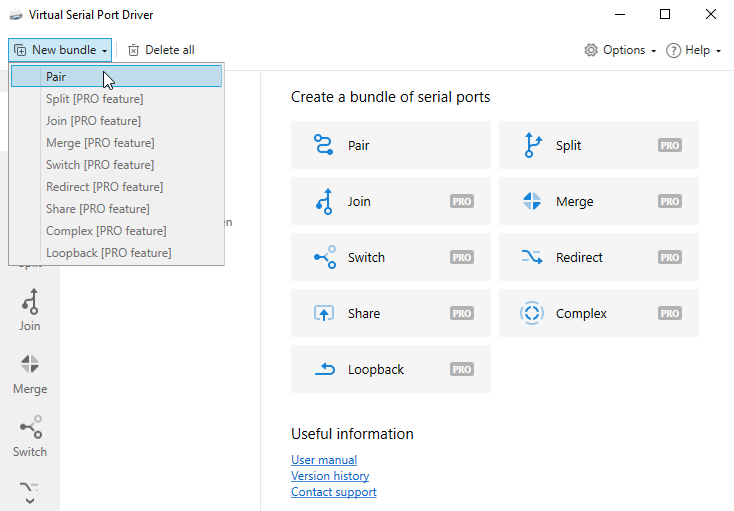
Method 3. Using the “Add a new pair” button:
- Go to the “Pair” tab by clicking the respective icon on the vertical menu at the left.
- Click the “Add a new pair” button:
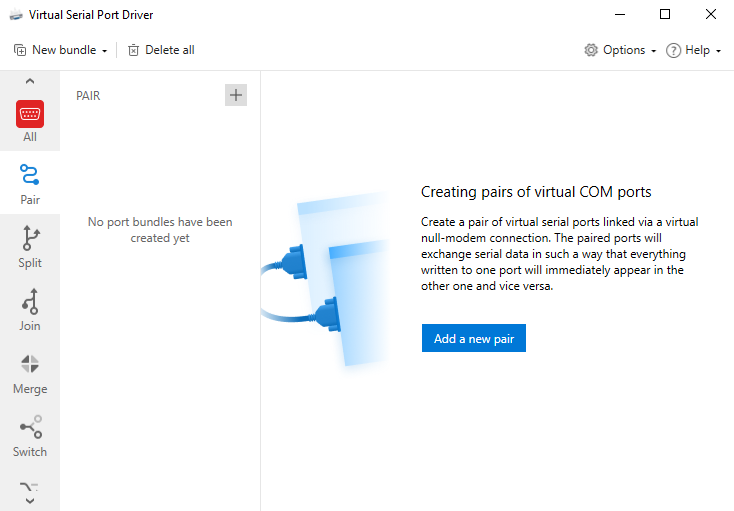
Method 4. From the “Pair” tab:
- Go to the “Pair” tab by clicking the respective icon on the vertical menu at the left.
- Click the “+” icon.
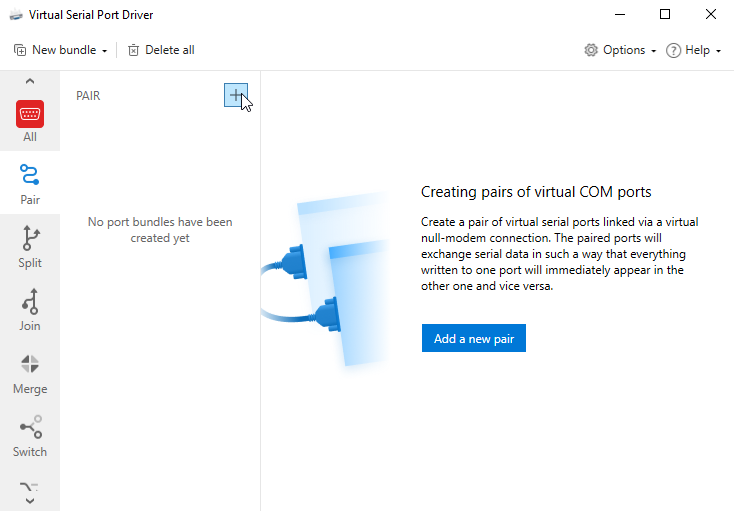
Step 2:
Enter the new pair’s description for easier identification (optional). Also, you can tick the respective checkboxes if you need to enable strict baudrate emulation or want to create this pair for your current session only. Choose the pinout preset for the new pair or set a custom one:
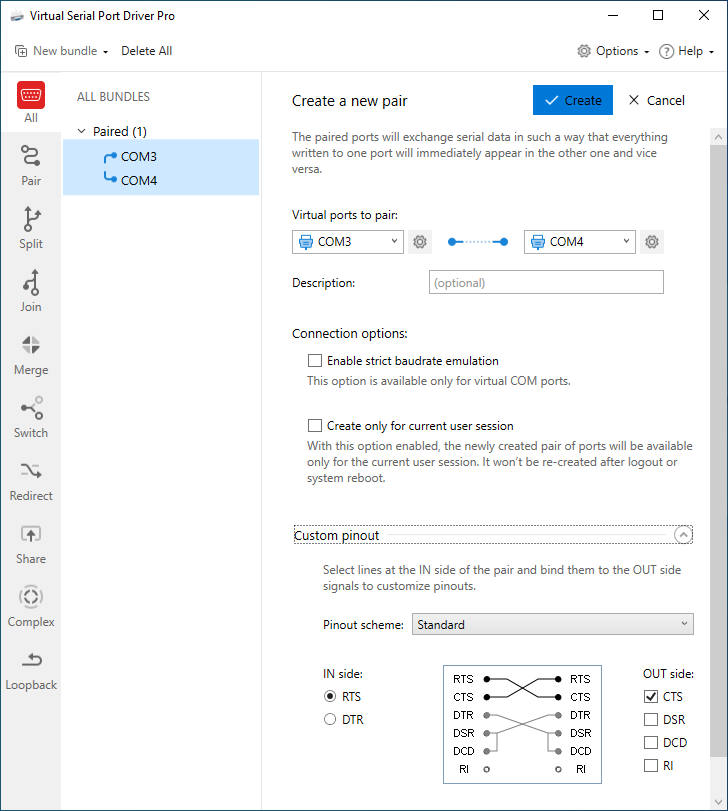
Click the “Create” button on the top of the panel.