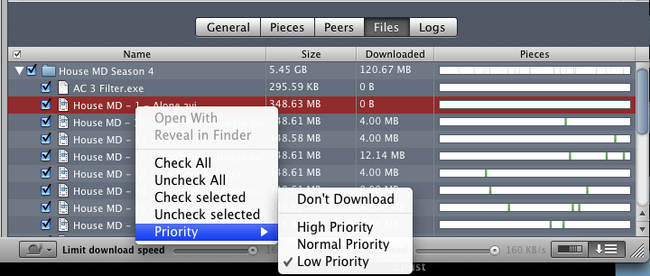- To prioritize tasks, click “Priority up/down” buttons at Download controls panel:

Selected task will be moved up/down in Downloads list. Thus, you can rank the task in importance.
- To move the task to the topmost or the lowest position in Downloads list, hold Alt key and choose either “Priority Up” or “Priority Down” option from Folx main menu –> Tasks (they will become “Top Priority” and “Lowest Priority” respectively).
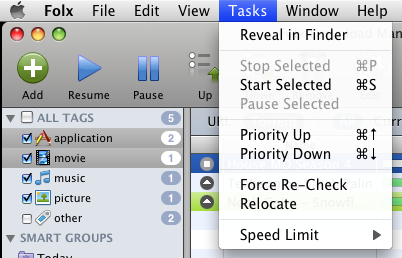
- You can also prioritize items inside torrent download when downloading a torrent with multiple content.
It may be useful if you are downloading, for example, film series.To prioritize episodes, right-click the required episode in Info bar (“Files” tab) and select “Priority” option from the context menu. Choose from high, normal or low priority values. Or you can click “Don’t Download” if you want to skip this episode.