Flash Decompiler Trillix features unique option to convert your SWF files back into FLA.
FLA format is Adobe Flash file format, containing the original source code for SWF Flash movie which, unlike the SWF format, can be edited and modified in a native Flash environment (Adobe Flash).
As the result, you gain the full control of your SWF files. Moreover, Flash Decompiler Trillix supports batch conversion, so you can leave a bunch of different tasks to it and do any other things while Flash Decompiler is working.
This section of User Manual lets you get familiar with Flash Decompiler Trillix working as a converter. It is assumed that you have already installed Flash Decompiler Trillix and it is opened.
- First, add a file to “My tasks” list.
- After you’ve added the required file for conversion, switch to “Convert” tab, which is located at ribbon bar.
- Select or write manually the destination folder (“Conversion path” field), where the resulting FLA will be stored:
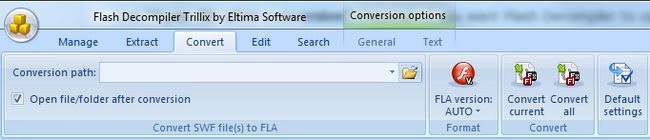
- Now if you want to start the conversion with default settings, click “Convert current” button or “Convert all” button in case you’ve selected a batch of Flash files.
- If you want to change conversion settings, use tabs, which are located under “Conversion options”:
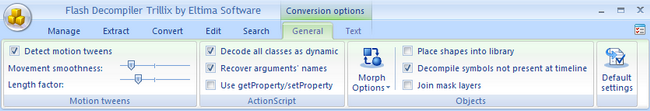 You can learn more about these tabs functionality here.
You can learn more about these tabs functionality here. - After you’ve configured all the available options, switch to “Convert” tab and click “Convert current”/”Convert all” button.