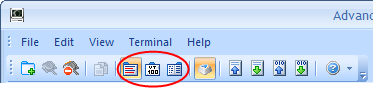One of the useful features Advanced Serial Port Terminal provides is switching between Edit, Terminal and Data view modes.
- Edit view
"Edit view" mode allows typing and sending communication data directly from this panel. Everything that you type will be sent immediately to the remote end.
Note: To send control characters, type them in Send panel.
In addition, "Edit view" mode provides convenient way to separate incoming and outgoing data by specifying different colors in "Preferences" dialog.
- Terminal view
"Terminal view" mode provides VT100 terminal emulation. Read more in this section.
- Data view
"Data view" mode allows you to observe all data sent to and from a serial port line both in ASCII and Hex formats. In addition, you can separate incoming and outgoing data by specifying different colors in "Preferences" dialog.
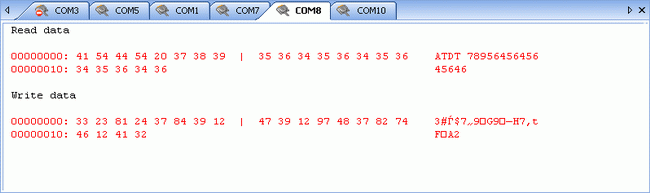
Unlike Terminal view, Data view doesn’t allow sending anything, therefore, "Echo" command is disabled for this view.
To switch between modes, select "View" menu option and choose the corresponding mode:
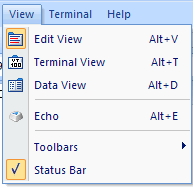
You can also click the corresponding toolbar buttons to switch between modes: