Free version users can choose one of the following ways to download torrent content:
![]() If you already have the required torrent file on your computer, just drag-and-drop it into Folx Downloads list. Or invoke “New download task” window (File –> Add Torrent) to start a new torrent download.
If you already have the required torrent file on your computer, just drag-and-drop it into Folx Downloads list. Or invoke “New download task” window (File –> Add Torrent) to start a new torrent download.
![]() If you don’t have the required torrent file on your computer, follow these instructions:
If you don’t have the required torrent file on your computer, follow these instructions:
- Browse the web to find a torrent tracker to your own tastes and needs and choose a torrent file of interest there:
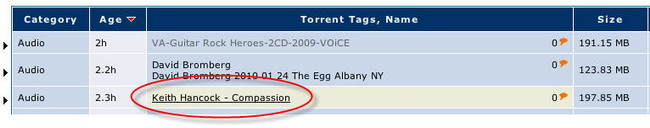
- Download the torrent file you’ve chosen by pressing “Download” button (it may look different at different sites):

- “New download task” window will appear where you are able to customize some download options. After you’ve customized all the required settings, click “Add new task” button. The download will appear in Folx Downloads list.
- Once the torrent file is downloaded, “New download task” window will be invoked where you can customize some download settings: assign tags, set the destination path, choose whether to start the download manually, immediately or on schedule, and decide whether to add this download to the top of a queue. If it is a torrent with multiple content, you can choose which items to download by checking the corresponding boxes.
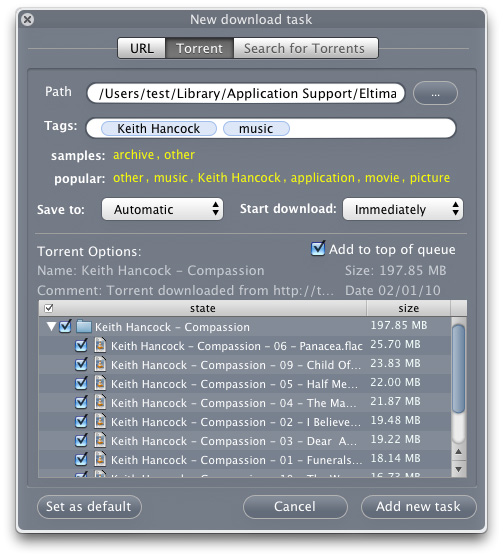
After you’ve customized all settings, click “Add new task” button. The download will appear in Folx Downloads list.
- If you’ve chosen “Immediately” (“Start download” option), the download will start automatically. Otherwise, start the torrent manually by selecting the item in Downloads list and pressing “Start” button, or by right-clicking the item and selecting “Start”.
Notes:
- Whatever downloading method you use, don’t forget to customize torrent settings (Preferences –> “Torrent” tab).
- After torrent content is downloaded, you are highly recommended to seed it. A person, who downloads, but fails to share back, is called a leecher. Many private trackers ban leechers.