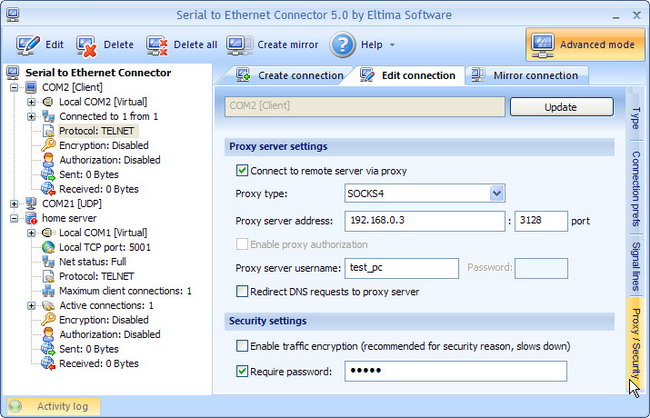Simply click these tabs to start customizing all the newly available settings. If the connection is already established, just right-click one of the created connections in “Connections Tree”, choose “Edit connection” and then click “Connection prefs”, “Signal lines” or “Proxy and Security” tabs.
Now, you may consult these sections to customize different connection settings in advanced mode:
- Configuring connection settings (“server”)
- Configuring connection settings (“client”)
- Configuring connection settings (“UDP”)
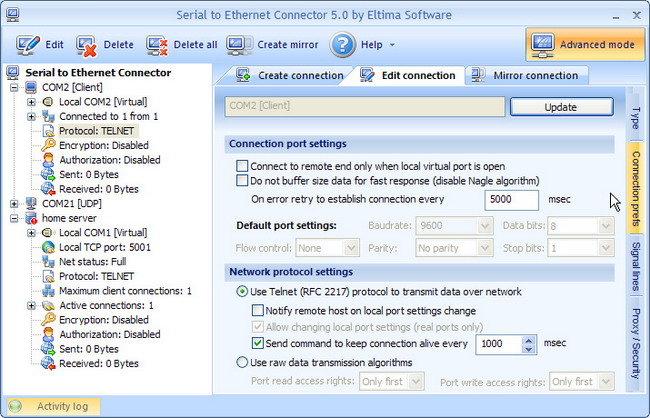
Besides, you can refer to Signal lines section, if you are going to manage signal lines states.
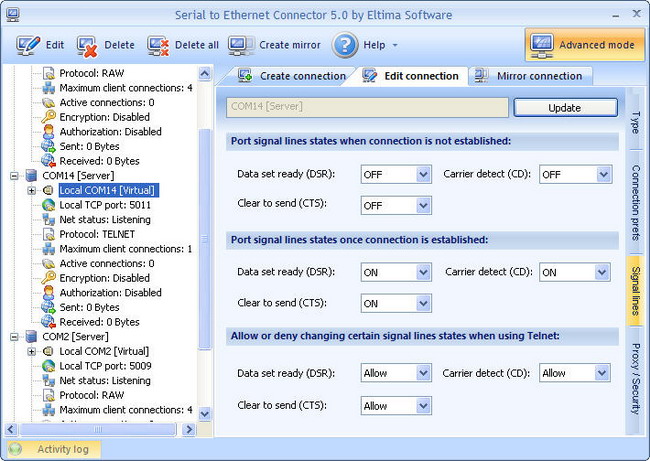
Please, refer to Proxy and security settings section if you are going to set up proxy or configure security settings.