Send panel allows you to type and send any data in blocks by clicking the corresponding radio buttons:
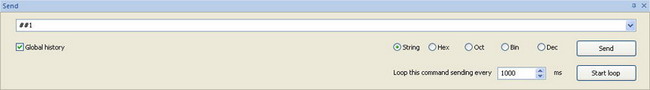
Additionally, you can select from the list of previously sent data blocks (up to 10 items).
"Global history" checkbox enables the history of typed commands for all opened sessions. In case this option is disabled, the history of the typed commands will be available for the session it belongs to.
If you would like to send text/binary file, please select "Terminal" –> "Send ASCII/Binary File" or "Terminal" –> "Send via X-Modem" options from main menu.
Since Advanced Serial Port Terminal sends data in packets, you are limited to a single byte value which is 255. For instance you cannot send value higher than FF in hexadecimal format, 377 in octal, 255 in decimal and 11111111 in binary. This is similar to the way this issue is handled in scientific calculator when you are operating in byte’s mode.
To be able to send hexadecimal characters along with strings, enable the corresponding option in Preferences.
"Loop this command sending every" option lets you loop the command which you have typed in "Send" panel. The time interval between command sending can be specified in the spin box and is measured in milliseconds. To start looping, please, type the command in text field above, specify the interval between commands (by default, the command will be sent every second) and press "Start loop" button. Once the looping is started, the caption of the button will be changed to "Stop loop".
Click "Stop loop" button to finish command looping.